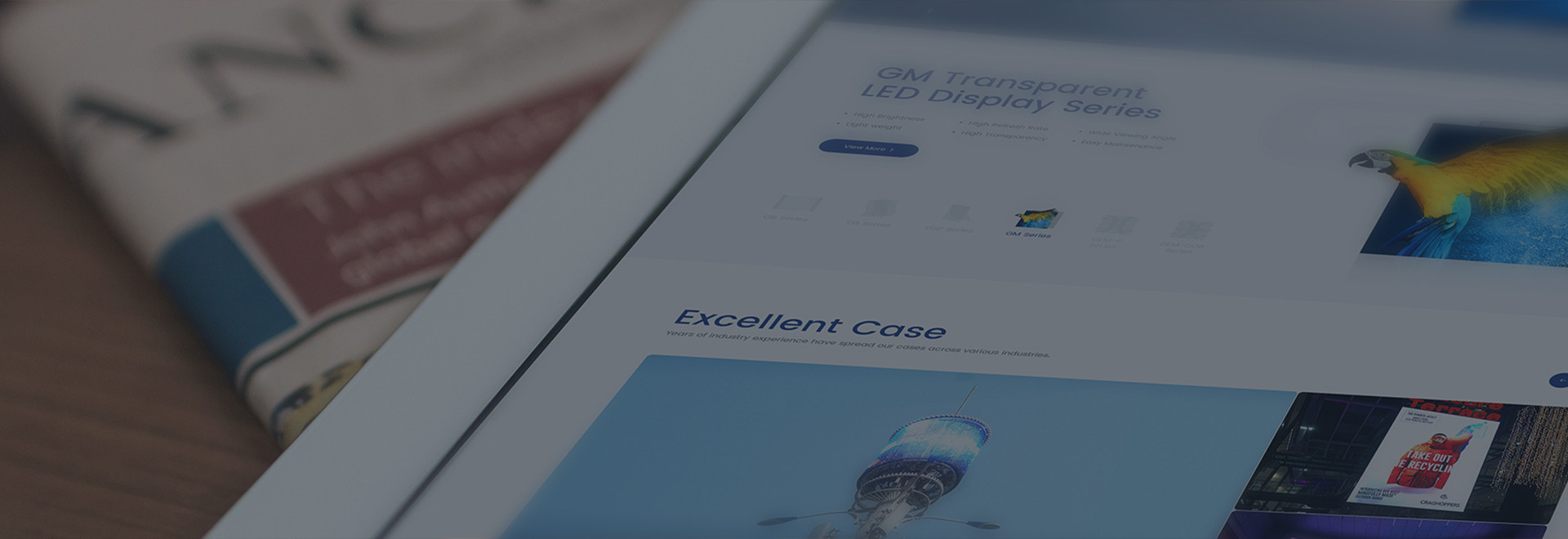
Blog
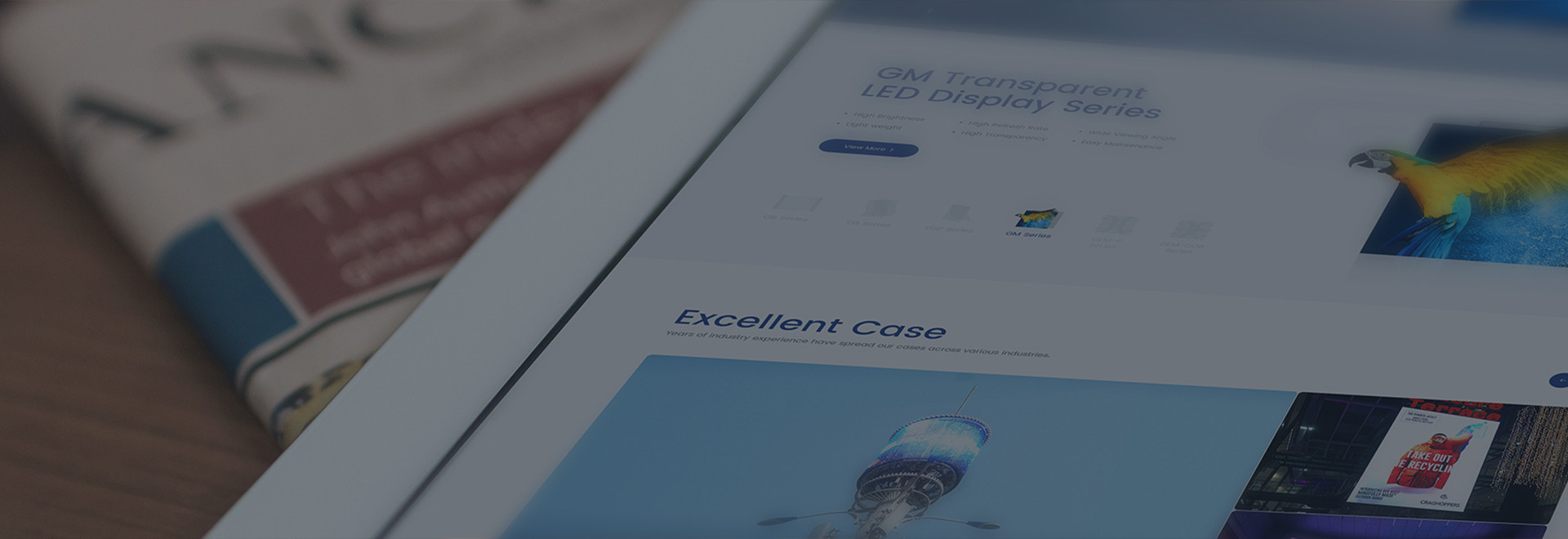
Blog
2024-03-19
1. First click the right mouse button on the microphone, then select the properties here to open and enter, the properties button on the picture.
2. If the stereo mixing device is turned on, right-click to disable this temporarily.
3. Then check "Show Disabled Devices".
4. Then make sure that the microphone is the default device of the computer, click the right mouse button on the microphone, select the properties here to open and enter, the properties button on the picture.
5. Finally, in the microphone properties window, drag the microphone to the right in the level, and then make sure that it is in use, so that the problem is solved.
 TOP
TOP