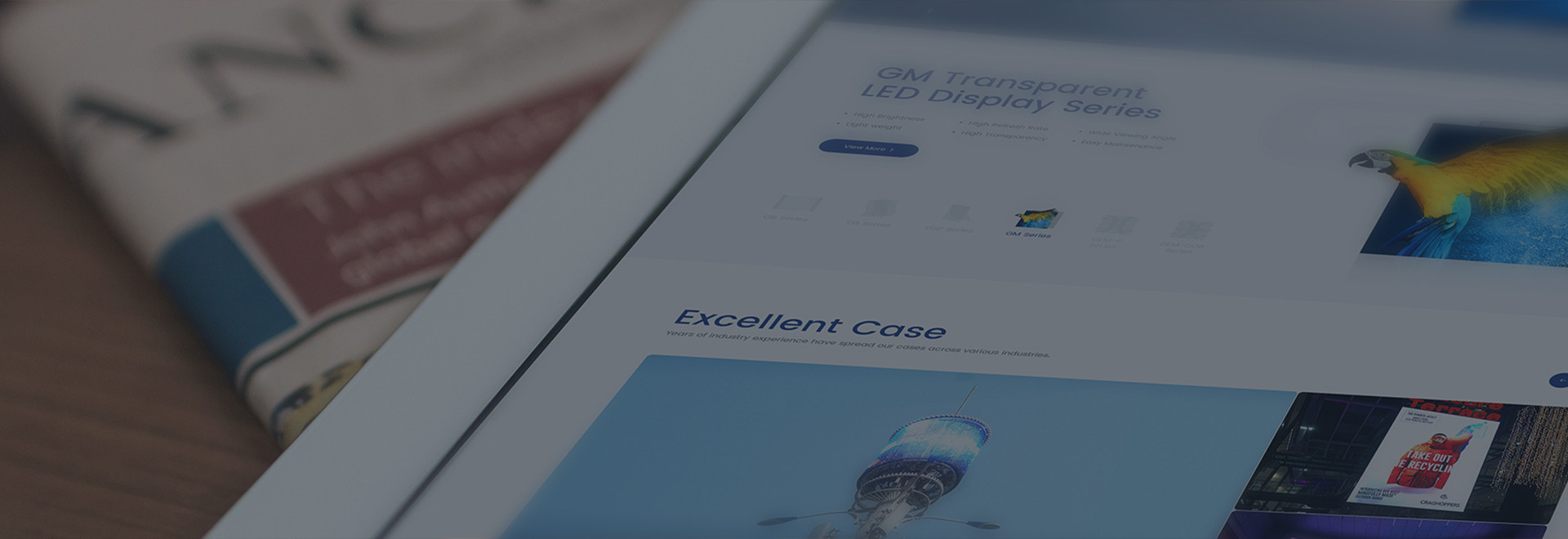
Blog
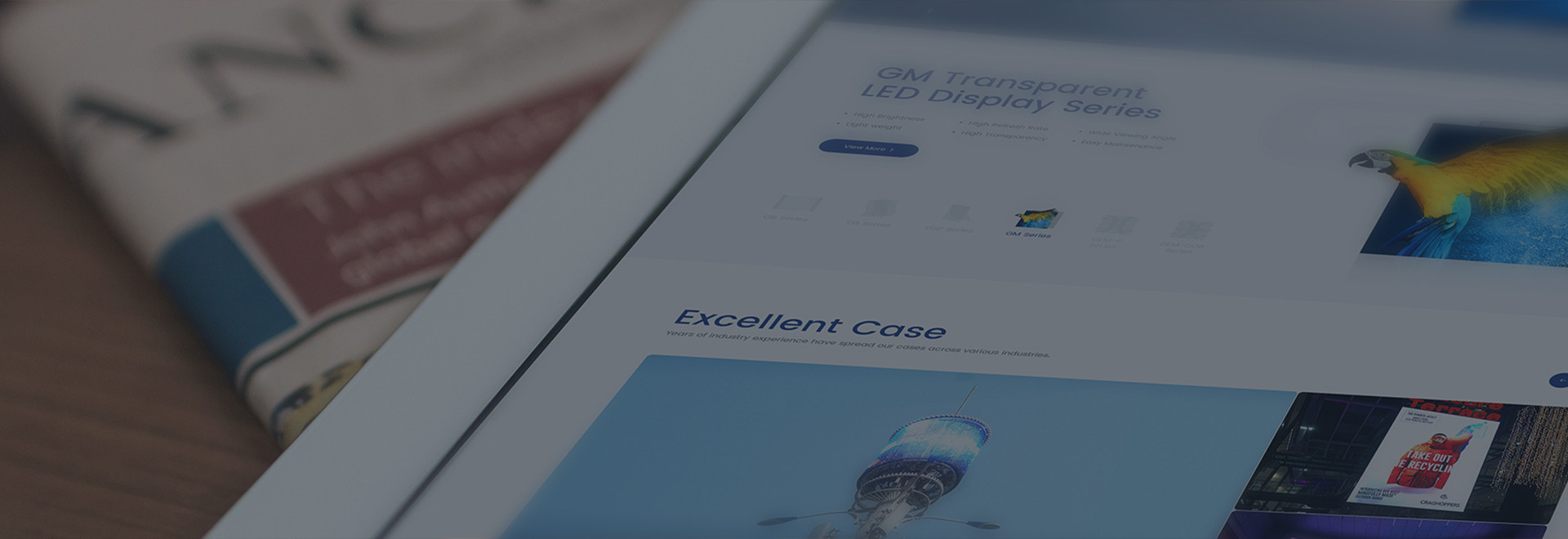
Blog
2024-03-19
Before using our new game controller for the first time, we must understand the buttons of the controller. HOME button: you can start and close the controller, connect to the Android or Apple device, short press to return to the main interface, i button: press to call up the new game controller assistant , Other auxiliary functions, indicator lights: indicator 1 battery charging status indicator (red/blue), indicator 2 connection mode and status indicator (green/white).
Then learn about the Bluetooth connection, the indicator shows white light flashing, IOS pairing, green light flashing, Android pairing, enter IOS system, press B+HOME, enter Android system, press A+HOME key, mobile phone turns on Bluetooth, search for pairing.
We can fix the phone on the bracket by opening the bracket of the gamepad.
Then learn about wireless connection, enter the Android system, press the Y+HOME button, enter the windows system, press the X+HOME button, the indicator shows blue light and green light flashing, Android pairing, blue light and white light flashing, connect to windows.
Next, let’s learn about charging the handle, plug in the USB cable to charge the handle.
Finally, let's take a look at the switch of the handle.
 TOP
TOP