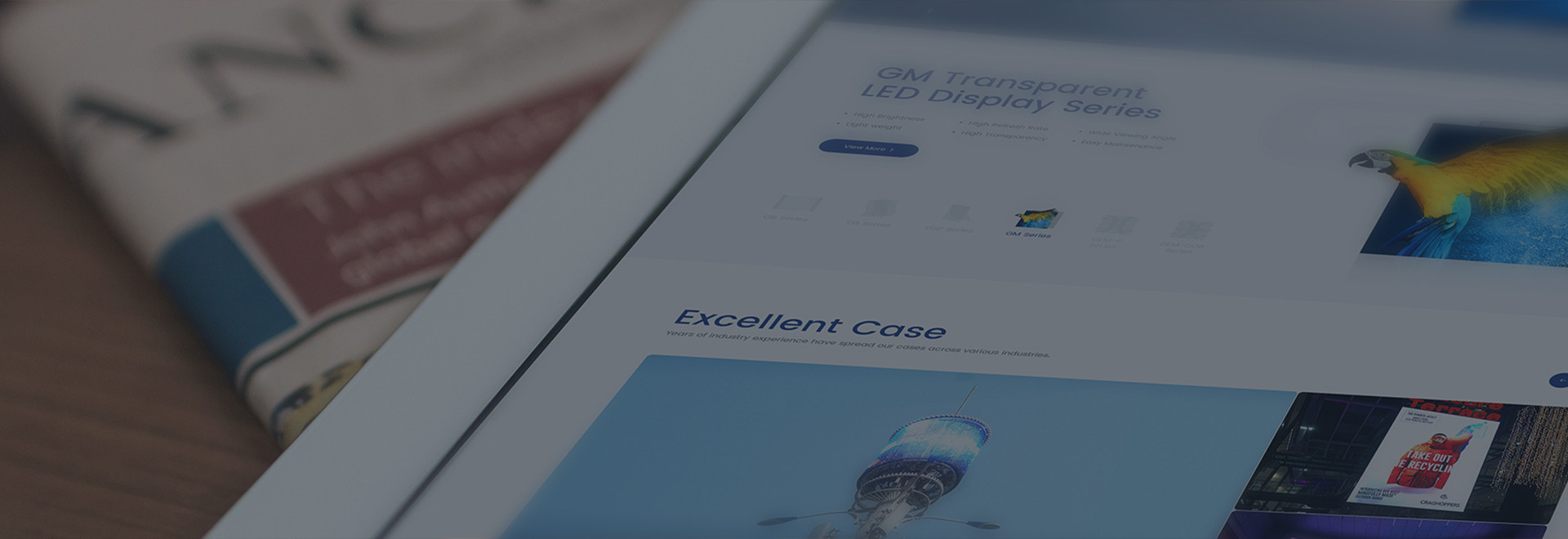
Blog
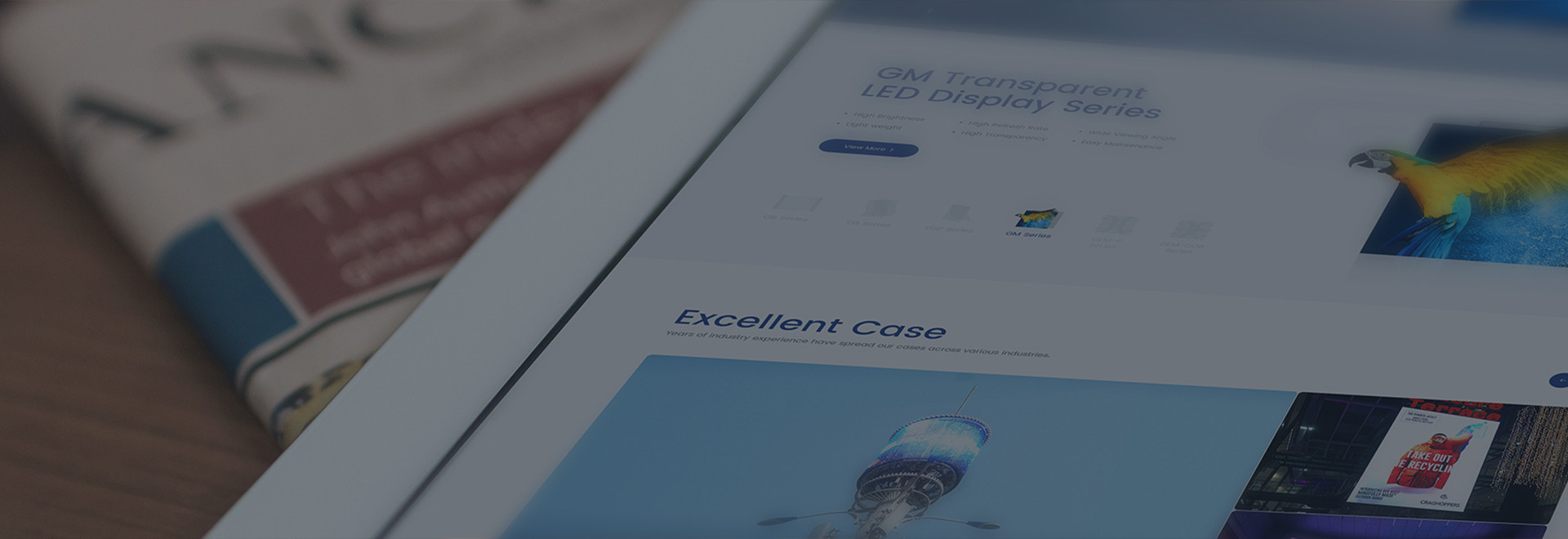
Blog
2024-03-19
Method/Step
1. First of all, the computer needs to support Bluetooth. You can see if there is a Bluetooth icon from the taskbar. You can also open Windows→Open Settings→Bluetooth and other devices from the lower left corner of the taskbar. If there is a Bluetooth switch, Bluetooth can be used
2. For the ps4 controller, you must first enter the pairing mode. The way to enter is: long press the share key without letting go, and at the same time long pressing the ps key without letting go for 5 seconds. Until the handle light flashes quickly. Note that "flashing" is not breathing.
If it is breathing, leave it for half a minute and wait for the handle to shut down, and then try again
3. The handle light flashes quickly to enter the pairing mode. Now open the Bluetooth menu and open the first item "Bluetooth"
4. If there is an icon of "wireless control" in the catalog, click the link. After the connection is successful, the handle light is always on. Indicates that the connection is successful.

 TOP
TOP