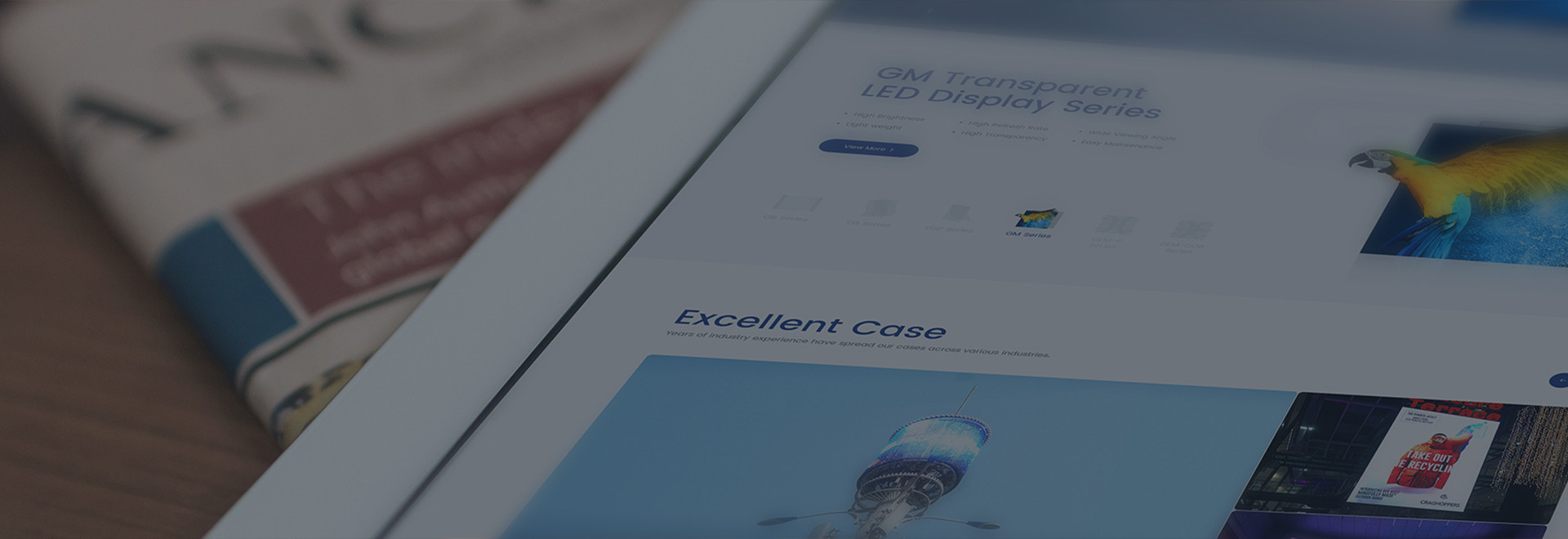
Blog
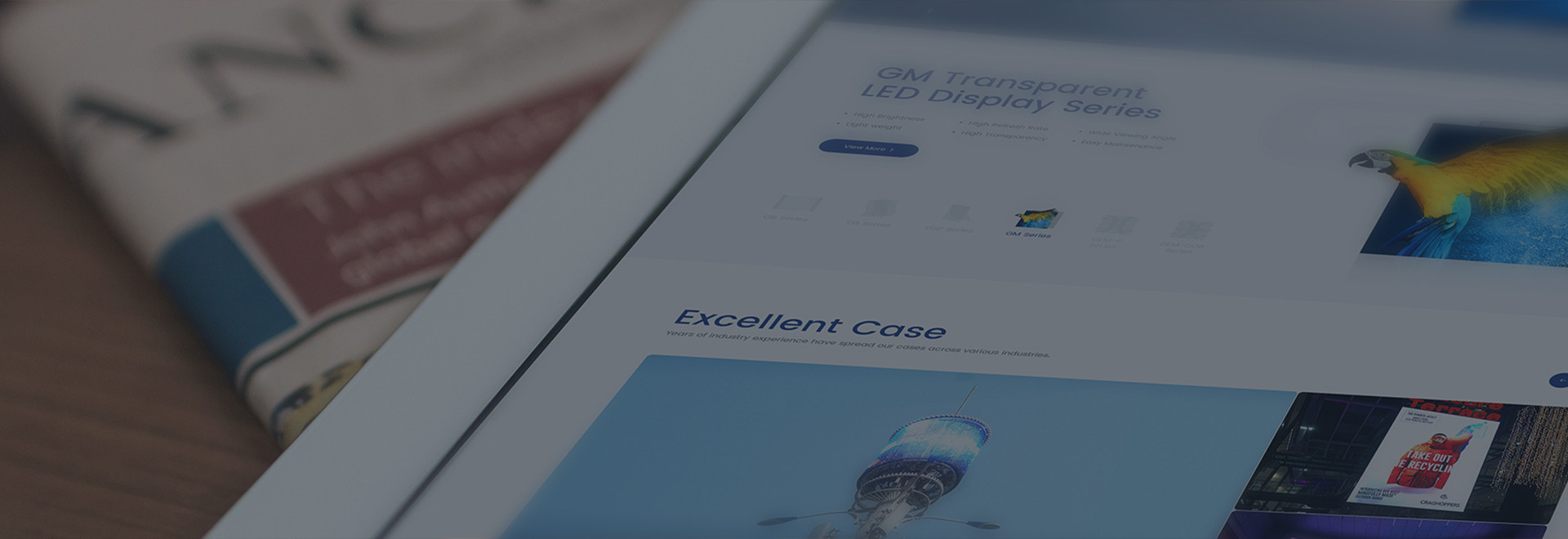
Blog
2024-03-19
1. Enter the Bluetooth panel on the computer, click Add Device, and then press the handle home and share together for 5 seconds, after the pairing is successful (pairing needs to download the driver through the Internet).
2. Then enter the Bluetooth device panel. At this time, you must press the hone and share keys at the same time for 5 seconds to perform the first Bluetooth pairing (if you only press the home button for the first connection, the gamepad icon in the Bluetooth device panel will disappear. You have to re-pair. If you do not perform the first Bluetooth pairing for a long time, the gamepad chart will disappear, so the first Bluetooth pairing will be performed immediately after the driver is successfully installed (press home and share together)).
3. In the future, the Bluetooth connection to the computer only needs to open the Bluetooth on the computer side, and press the home button on the handle to connect to the computer. There is no need to press home and share together. Pressing together can not connect. I tried many times. But without inputmapper software, Bluetooth is connected to the computer, and the game cannot be controlled. So open the inputmapper software, click tools/bluetooch devices, and then automatically enter the Bluetooth panel, and the handle can be connected by pressing the home button, so that you can control the game.
 TOP
TOP