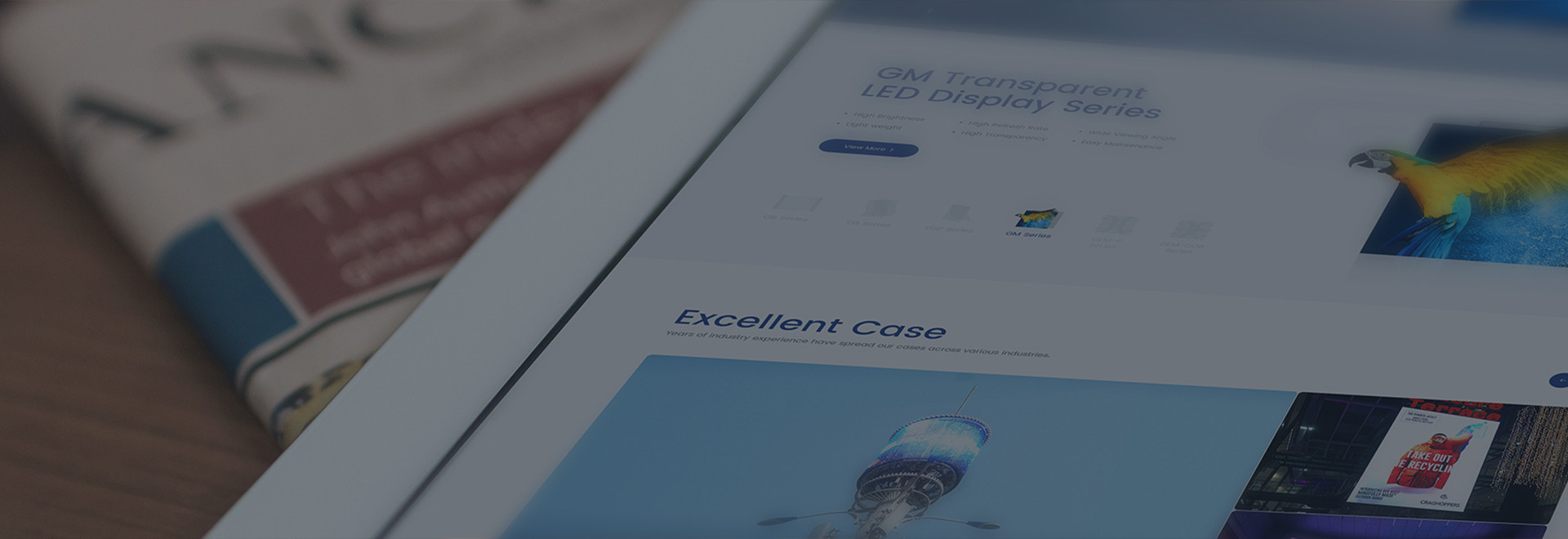
Blog
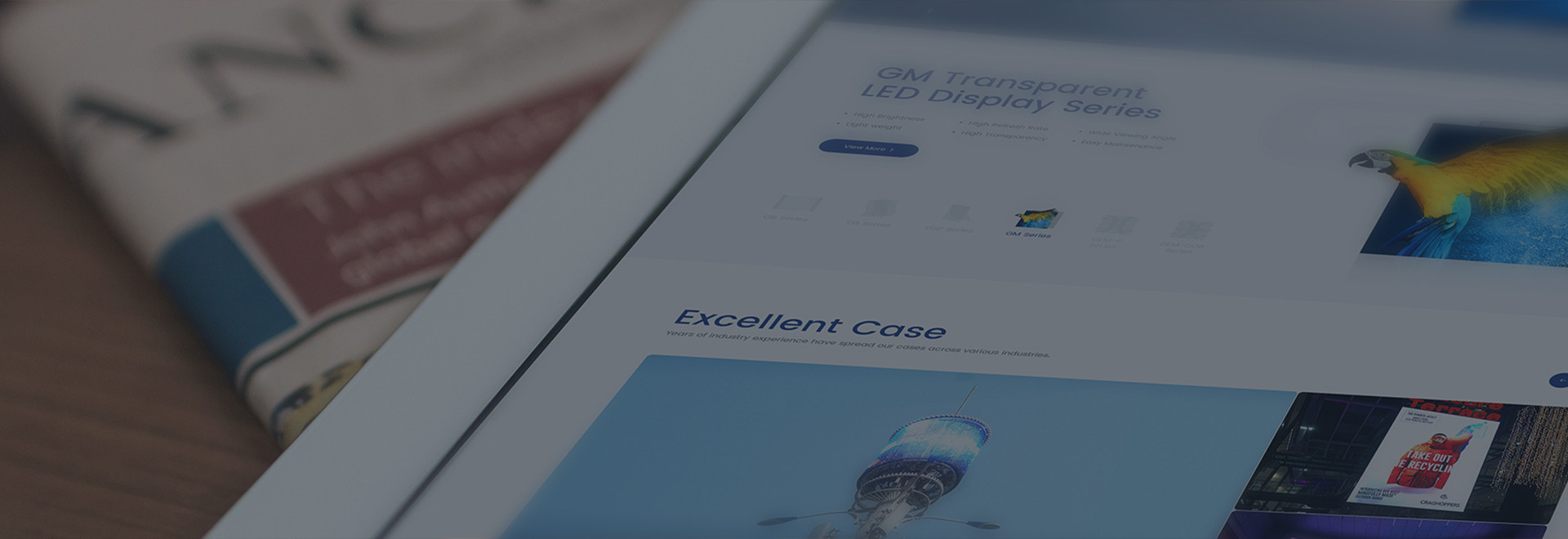
Blog
2024-03-19
Supports all TV boxes, such as LeTV box, Tianmin box, Xiaomi box, etc. Now there are many game console emulators on Android, especially arcade emulators. If you don’t use a handle to play, you won’t be able to play it. Use the application in the attachment to set the button mapping to perfectly support, and theoretically all USB handles can be set (both WIFI handles and Bluetooth handles are supported).
If your handle can be mapped normally in the simulator, you don't need to look down.
1. Hardware preparation:
One of the two USB ports on the box is plugged into the handle and the other is plugged into the USB mouse (wireless is also OK), so it is easy to set up.
2. Install the software:
Download the attached software and install it on the box.
3. Software tutorial:
1. After installing this program on the LeTV box, click "Search Device" on the left, and click OK on the pop-up prompt box (be careful not to check the check box of "Used for this USB device by default"), The app will then recognize the gamepad connected to the phone:
2. First click on the upper left corner of the software to switch the input method to USBjoyIME.
3. Generally, the handles of major brands can directly find the key positions, and you do not need to set them. If it is a handle without a brand, it needs to be set. The setting method is as follows:
4. Click the handle to recognize the name, and then click "Create Driver" in the lower left corner.
 TOP
TOP