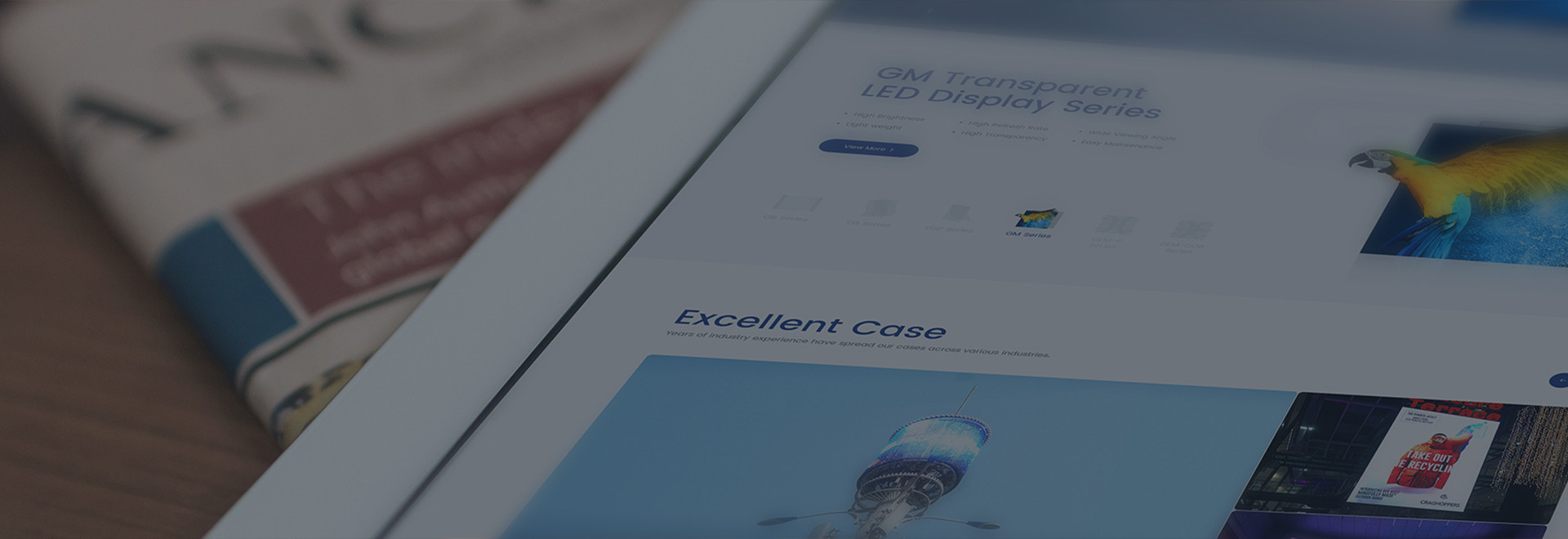
Blog
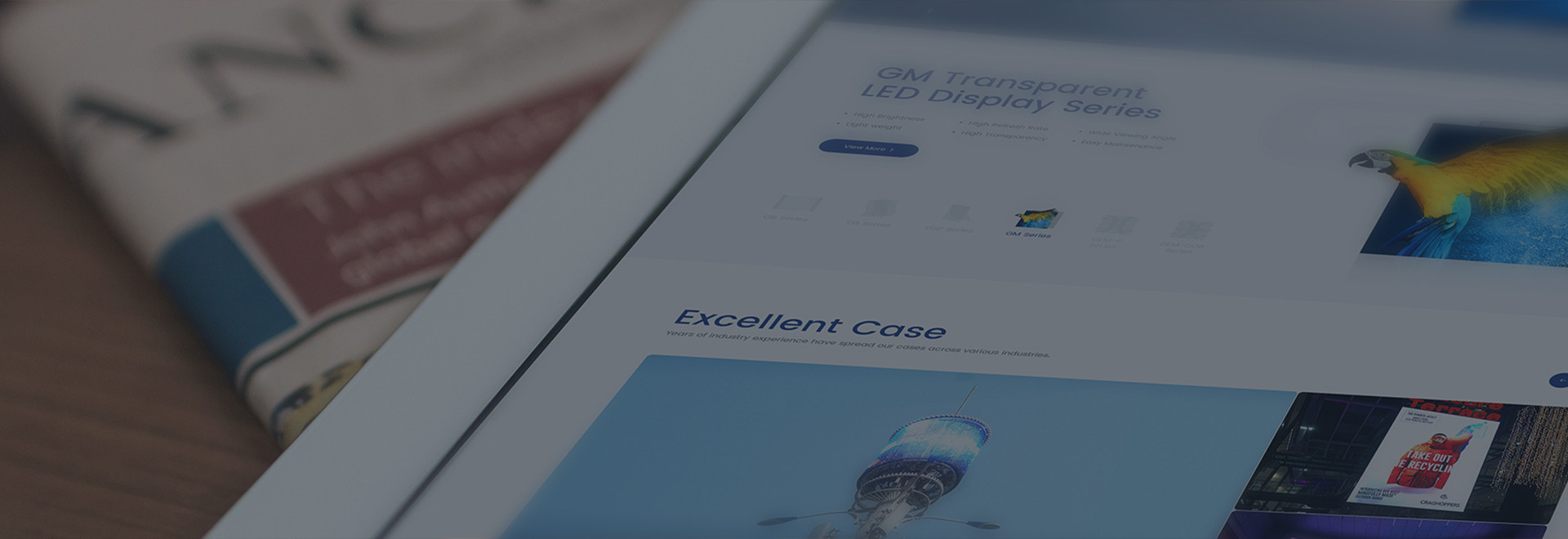
Blog
2024-03-19
Method/step 1, right-click the "speaker" icon in the lower right corner of the desktop, click "recording device" 2, this is a "microphone" device, right-click "microphone", click "property" 3, "microphone properties" in " In "Listen", find "Listen to this device", if it is checked, please uncheck 4, then click "Level", and adjust "Microphone Boost" to 0.0dB. The microphone volume can be adjusted moderately. 5. In "Enhanced", select "Disable all sound effects" 6, and finally in "Advanced", find "Exclusive Mode", there are two options under it, all tick. They are "Allow an application to take exclusive control of the device" and "Give exclusive mode applications priority". You can also adjust the "default format", as shown in the picture
 TOP
TOP